Although smartphones today are quite capable of running most video and audio formats, there is still that occasional MP4 or MKV file that just doesn’t want to play well in any player. Then there are 4K videos that you may have on your computer that you want to convert to a more palatable format for your phone to handle.
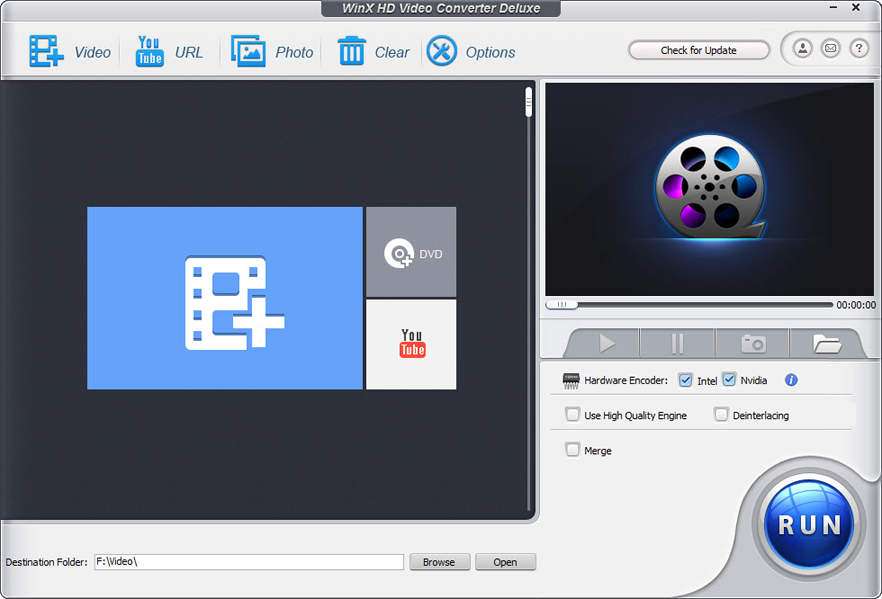
WinX HD Video Convertor Deluxe – Usage Review
This is where WinX HD Video Convertor Deluxe comes in. Quite the mouthful, that name. But it has a lot of features to justify the deluxe branding and you can get all this for free.
Just to talk about its versatility, it has support for more than 370 audio and video codecs built it. So no matter which video format you throw in, you will be able to convert it into a playable format for your Android phone or the iPhone. Some of the well-known supported formats include MKV to AVI/MP4, MTS/M2TS to MOV/MPEG, MP4 to AVI, WMV to H264, WebM, AVCHD, M2TS, FLV, VOB and you can even extract music from video files.
You can even download YouTube videos with the WinX HD video convertor. Moreover, it’s one of the fastest video convertors out there with support for execution on multiple CPU cores and also leveraging your GPU’s QSV and CUDA/NVENC cores to encode and decode files.
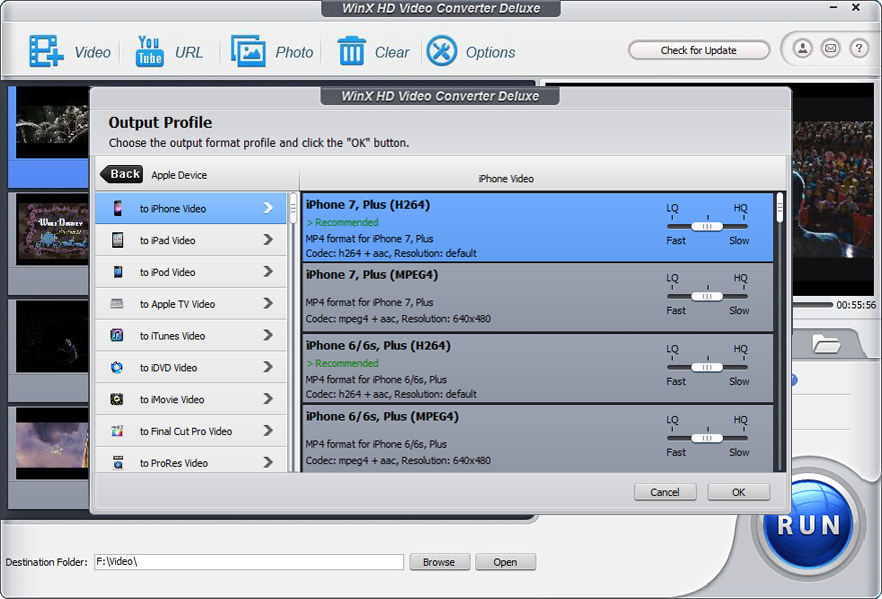
The interface is very easy to use as well. You just add the video, select the device profile for your phone and you are all set. In fact, the convertor has more than 400 inbuilt device profiles, so that you always get the right conversion for your smartphone without having to manually change bitrate/framerate settings. But you can always manually change the quality parameters.
There are some more advanced features here as well, including the ability to add subtitles to video, merging or cropping video clips as well as editing video files before conversion. To top it all off, you can also create video slideshows from your favorite photos.
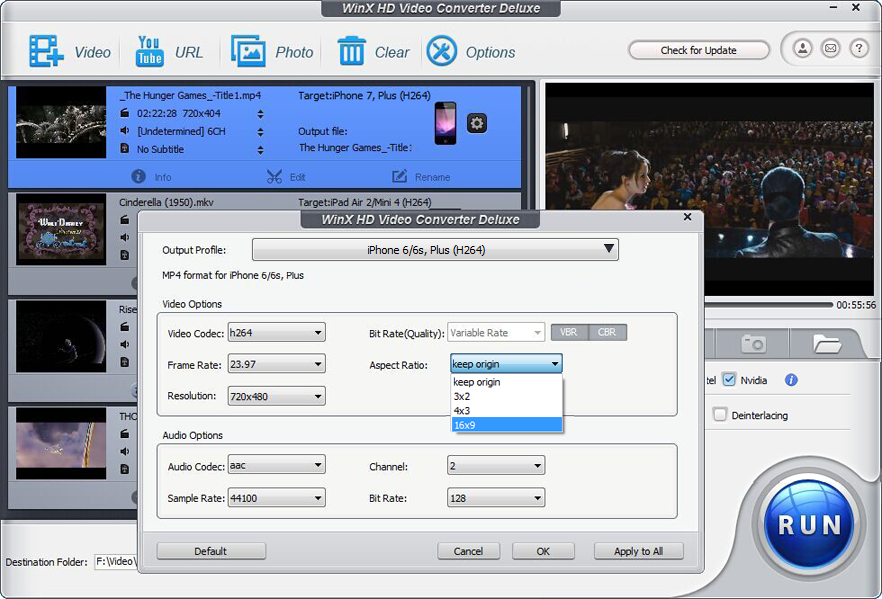
Handbrake had been my favorite video convertor, but it is now quite out of date and simply doesn’t offer the comprehensive feature set as WinX HD Convertor Deluxe.
The company is currently running a free giveaway for the convertor which you can participate in.
Bonus – WinX MediaTrans – iPhone/iPad Manager for Windows PC
One of the biggest gripes iPhone users have is using iTunes for every little thing. Be it adding music, transferring files, books, you have to go through the arduous process of starting one of the most memory hogging apps on Windows.
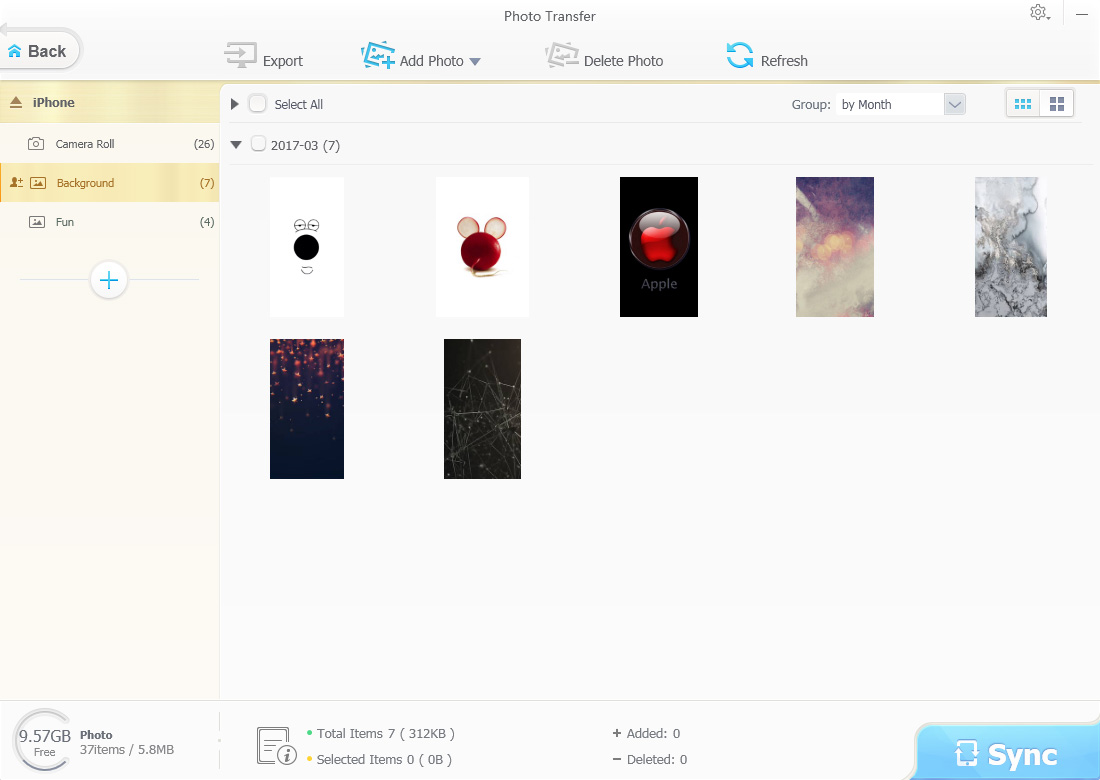
WinX MediaTrans makes the hassle a bit easier on your Windows PC. It allows you to transfer photos, videos, music, iBook all to your iPhone and iPad.
There are a lot of on-the-fly conversion options available as well including ePub to PDF/TXT/HTML while exporting iBooks. You can also create iPhone ringtones.
But it’s usability features that I really liked, for example, you can export photos to your PC by day/month/year the photos were taken in. You can decode movies purchased from the iTunes store to be played back on any device. Although removing DRM may be illegal in your country, therefore it is advisable to check that first.
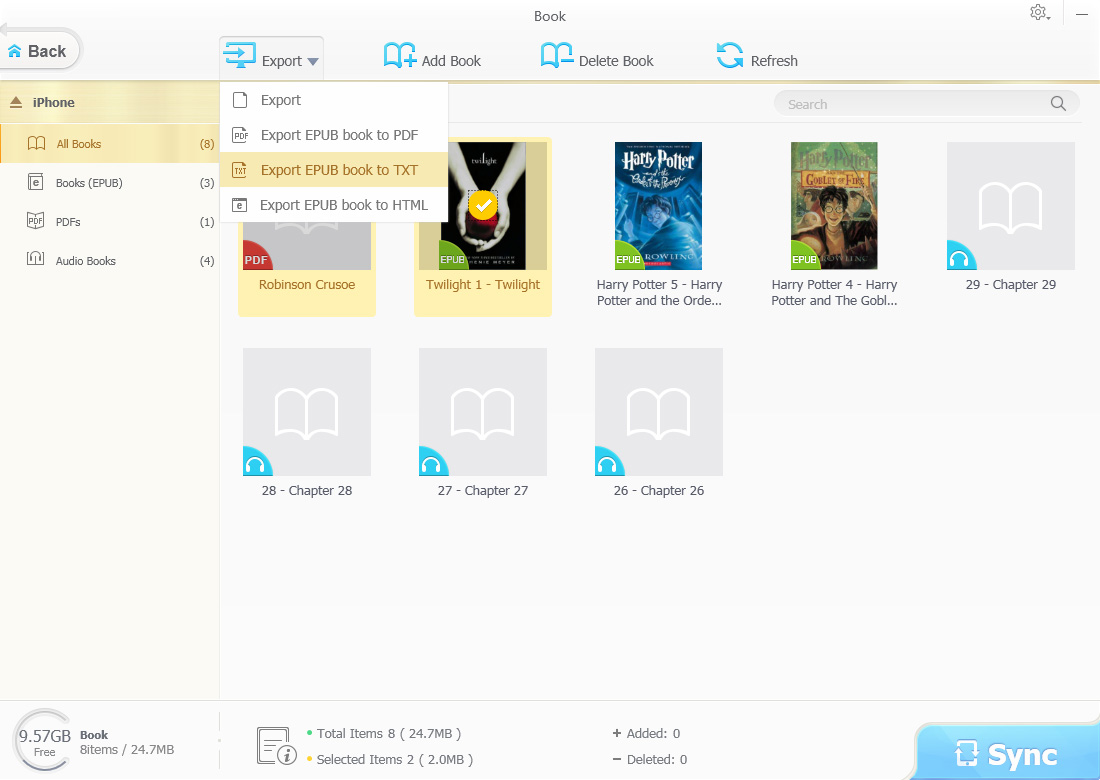
You can convert most music formats to those playable on the iPhone and vice versa. There’s batch editing of playlists available as well and you can even selectively backup files from your iPhone and iPad.
Then there’s support for Intel QSV and Nvidia NVENC hardware acceleration which makes WinX MediaTrans faster than iTunes, especially on Windows. You can give it a try by downloading it from here: https://www.winxdvd.com/mediatrans/
Here’s a brief about Digiarty Software, makers of both the applications:
With 10 years of experience in the industry, Digiarty is now a leader in personal and home-use video audio applications based on Windows and macOS. It provides fast and easy-to-use DVD ripper/copier/creator, video converter, online video downloader, media player, iPhone file manager, video audio streaming app, etc.







