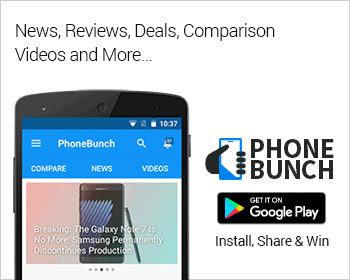USB OTG support is now fixed on the Moto G Dual SIM Indian variant after the Android 4.4.2 KitKat update. There are no issues, earlier you had to restart the phone for it to detect the USB OTG device once unplugged. After the KitKat update to the Moto G, you have an option in Storage Settings to unmount the USB Storage and therefore you can plug it in anytime you want again. We have made a short video to show you how USB OTG now works on the Moto G after the KitKat update.
USB OTG Support is baked into Android KitKat update for the Moto G Dual SIM here in India, however in several other places it broke after the update. Motorola seems to have listened and fixed all the issues. Furthermore, there is no need for any third-party app or any app for that matter to make it work. You just need a basic file explorer to access your files. Wireless Input support which we demonstrated in our last video without the KitKat update still works on the Moto G.