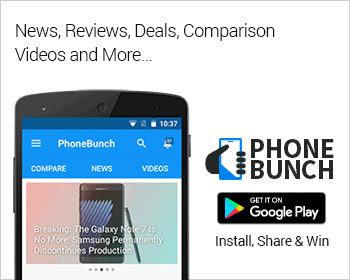Now that the Google Now Launcher is officially available in the Play Store, Nexus and Play Edition devices are now able to test the patience of the folks over at Mountain View with bizarre "OK Google" queries. So why should the rest of us be left out of the fun ? Here's the guide for getting the Google Now Launcher on your Android phone today:
- Download the latest version of Google Search and install it.
- Then download the Google Now launcher APK from this link and sideload it to your phone.
- That's about it, press the home key and set it as the default launcher.