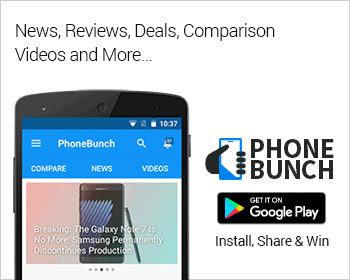Apple has unveiled iOS 7 at its World Wide Developer Conference 2013. Apple is calling this the biggest re-imagining of iOS since the first iPhone and in many ways, mostly the look and feel of iOS 7 will feel different to the general user. Some of the new features include Control Center, AirDrop, better multitasking for all apps and updates to almost all other Apple iOS apps.
iOS 7 gets a general flatter look all over the OS, with almost no gradients but translucent popups os menu shades. Menus and buttons are tucked away till you need or invoke them. The Phone, Calendar, Contacts, Maps, Compass, Notes, Stocks, Weather, in short all built-in apps have now been updated to reflect the new UI changes.
What's new in iOS 7 ?
Although the changes are mainly to the User Interface, its a major change in terms of design language. Apple has borrowed several features from other smartphone OS, mainly Android. But then Apple did say that they have just taken somethings that people have already been using and made them better.

Control Center
The new Control Center can be invoked by just swiping from the bottom of the display, it includes toggles for Wi-Fi, Airplane Mode, Bluetooth and Do Not disturb mode. There's also a slider from which you can manage the brightness of the display. There's a Music widget which displays the current playing song, the artist as well as playback controls alongwith volume control. You can also start AirDrop and AirPlay from the Control Center, alongwith Flashlight, Camera, Calculator and Clock apps.

Notification Center
The new Notification Center has a Today feature which shows the highlights of the day including weather, traffic situation, scheduled meetings and events near you. There's also a new All and Missed views which shows the notifications that have occurred in the last 24 hours. The Notification Sync feature which lets you sync notifications on your other iOS devices as well as OSX Mavericks (The new OSX) and allow you to dismiss them from any device.

Camera App
The new Camera App has four camera modes, Video, Photo, Square and Panorama. There are new Filters as well, which apply to the Square camera mode using which you can apply a filter in real-time to the camera view so that you can see the final result before you actually take a shot. You can switch between the different modes by just swiping from left to right in between them.

AirDrop for iOS 7
AirDrop lets you share content with other users on iOS, if you have someone in your contact list then you automatically become visible to them once you turn on AirDrop. Select the data you want to share and select the person to whom you want to send it too, Airdrop establishes an encrypted connection and then transfers your data on it, keeping your data secure and private.

Safari on iOS 7
The new Safari browser on iOS has a new redefined UI, with full-screen browsing. The new Safari app comes with better parental controls, iCloud Keychain to store your passwords and other credentials as well as improved search.

Music, iTunes Radio and Siri
The Music app too gets a iOS 7 style makeover. There's the new iTunes Radio streaming service which has at its disposal the entire iTunes library of albums and titles. You will also get featured channels and genre based channels once iTunes Radio is unveiled later this year.

Siri can now talk to you in both male and female voices, Twitter and Bing (say what !) web-search integration alongwith the ability to playback voicemail and access device settings. Multitasking comes to all apps, and now developers can make their apps do background tasks when their apps are not active. The new Multitasking UI shows a screenshot of the app and you can exit the app by just swiping up on the shown screenshot.

All in all iOS gets a new coat of paint, with Control Center borrowed from Android, Multitasking borrowed from WebOS, and a design language inspired by Windows Phone and MiUI.